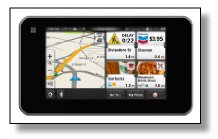Guide to Camcorder Software
These days, you’re just as likely to view your camcorder videos on a computer as on a TV (if not more so.) That’s why every camcorder is packaged with some basic video software that will let you perform some routine tasks with your camcorder video. Here’s what you can expect:
Basic editing: While you shouldn’t expect to edit your Hollywood blockbuster on the included software, the basic editing features are usually there – some color corrections, trimming, along with the ability to add titles and transition effects.
Sharing: Whether you want to post your videos to Facebook or YouTube or send them to friends and family via email, the software included in your camcorder usually contains tools for Web sharing.
Transcoding: If you want to watch your home movies on DVD, smartphone, portable media players or even a PlayStation Portable, you may need to transcode your video – i.e. turn it into a file format that can be recognized by these devices. Most bundled software will have an option to output your video file for viewing on various platforms.
Organize: The more videos and photos you record with your camcorder, the harder it is to keep track of all your digital files. Included software will offer a basic organizer that will let you keep track of your ever-growing digital library.
DVD Burning: One of the most routine tasks you’ll need to perform with your camcorder’s software is burning an archival disk of your footage. If it does nothing else, your software should allow you to burn DVDs of your home movies.
Perform Specialized Tasks: Some high-end camcorder features can only be accessed through specialized software applications not found on off-the-shelf software.
Sony’s GPS camcorders are a case in point: you can only access map views and “geo-tagging” if you use the company’s included software to organize your files.
Built-in Software
There’s a growing trend among camcorders to ditch the CD-Rom and load their software directly into the camcorder itself. The software will typically install itself on your computer the first time you connect the camcorder to the computer. The virtue with the built-in approach is that you can upgrade computer (of suffer a hard drive wipe out) without worrying about losing your software.