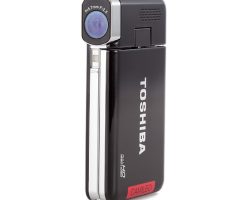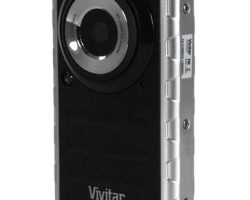DXG A80V Camcorder Review
DXG’s A80V is a low cost high definition camcorder capable of recording 1920 x 1080p video to SDHC memory cards. The $299 model features: a 10-megapixel, 1/2.3-inch CMOS sensor, 5x optical zoom lens, and a 3-inch touch-screen LCD.
DXG A80V at a Glance:
The Good: Inexpensive, decent HD video quality, lightweight, touch-screen.
The Bad: Bulkly, limited optics
1080P Video Recording on a Budget
The DXG A80V is one of the least expensive traditionally-styled camcorders to offer 1920 x 1080p HD video resolution. And unlike the even cheaper pocket camcorders that boast 1080p recording, the A80V has more features (although far less than comparably priced standard definition camcorders – more on that later).
The A80V’s video quality at 1080p is definitely on par with some more expensive HD camcorders (like the $499 Sanyo FH1) but you shouldn’t expect it to perform as well as the higher bit-rate AVCHD models from Sony, Panasonic and others. That said, colors reproduced accurately and crisply. The camera was a solid performer indoors as well, with less digital noise marring the video in lower light than you’d find in either FH1 and lower-cost pocket models like Pure Digital’s Flip UltraHD. Another nice bonus: it offers a built-in video light.
The A80V has several other recording modes beyond 1080p/30 frames per second (fps). You’ll also find a 1080i/60fps for shooting fast-moving subjects. (See a comparison between 1080p/30fps and 1080i/60fps – it’s modest, but nonetheless the motion is crisper at the faster frame rate). You can also bump the resolution down to 720p at either 30fps or 60fps.
There’s also a dual-record option, which records two versions of the same video: one in high definition (1080P) and the other in WVGA.
The thinking here, I guess, is that you can create a lower-resolution video file for easier uploading to the Web. Personally I found it extraneous – why clog up your memory card with an extra file when YouTube and other sites support HD uploads?
High Resolution Stills
The A80V can snap 10-megapixel still photos with a flash to aid in low-light photography. The camera itself isn’t super-responsive. You’ll have to wait a second or often two from when you press the shutter, but the photos it produced were serviceable.
Limited Zoom
The A80V offers a 5x optical zoom lens. That’s not a lot of optical punch in a $300 camcorder and a far cry from the 70x lens you can find on, say, a standard definition Panasonic. On top of that, it uses electronic image stabilization, which isn’t as effective as optical stabilization in curbing camera shake.
The camcorder does offer a manual focusing option (which you operate using the zoom lever). Another useful feature is the ability to set a focus point using the touch-screen LCD. While the overall performance of the touch-screen display was good (see below) I found it somewhat sluggish when it came to this touch-focus feature. It would take the camcorder a few seconds to relocate the focus box and lock-on to its target.
Modest Feature Set
To pack a 1080p camcorder into a $299 price you have to expect some trade-offs. Other than the lens, the other trade off you’ll make is with the feature-set. You’ll get more options than you would with a pocket camcorder, but you won’t enjoy the same breadth of features on similarly priced standard definition camcorders (for instance, no scene modes or shutter and aperture controls).
That said, it’s not totally bare-bones: you can adjust white balance and exposure, as well as choose to film in sepia or black and white.
Responsive Touch Screen
DXG packed the A80V with a 3-inch touch-screen LCD. That’s a larger screen than you’ll find on more expensive models (with or without touch-screen operation) and aside from the sluggish spot focusing, the overall touch-screen performance is very responsive. All the features you’ll need to access are represented as nice large icons on the screen.
When it comes to external, physical controls, you’ll find a small mode dial at the back of the camcorder for switching between video and photo mode. There’s also a small toggle joystick at the back for adjusting white balance and exposure. A small shutter button and zoom lever sit atop the camcorder while behind the LCD screen sit nicely-sized controls for the flash, video light, power and display buttons. All in all, the controls are well positioned, making the A80V quite easy to operate.
Since it’s a flash camcorder, the A80V is light weight at 10 ounces (without battery). It springs to life fairly quickly and can be powered up and down by opening the LCD or via a button behind the display. It is a tad bulkier than other flash camcorder at a little over 5-inches long, but it’s not very obtrusive.
The Bottom Line: The DXG A80V is a Good Budget Buy
At $299, the DXG A80V has very few competitors that can offer the same video resolution of 1920 x 1080p. You can spend about $70 less for a 1080p pocket camcorder, but you’ll lose out on a lot of the features the A80V has to offer. You could spend the same amount for a fuller-featured camcorder with a better zoom, but it would only offer standard definition resolution. So there’s your trade-off.