My Experience Doing Outdoor Photoshoot at Night
I joined a photography class for beginner in June 2012 to learn the basic knowledge of this art. At the end of two months course, they gave an assignment to make a photography album consists of at least ten photos. There should be a meaningful story in the album, and the theme of the story is about Indian culture. There is no restriction for the subject of the photos and we should be able to finish this project within one week.
Thus, I decided to do this work, titled “The Mystique of Love”. I worked with two models (actually, they are my friends) to create a story about Indian culture. In this article, I wanted to share some of the photographs for this assignment. I am looking forward to your comments, feedback, and opinions.
The Preparation and Concept
It’s should be about “India”
Creating a photo shoot with a specific theme is not an easy work. You need to allocate a lot of time to do proper research, planning the costumes, locations, and poses. Moreover, I only had one week before the date line of this project. So, I contacted Nooreen and Varsha, two of my friends from Mauritius whom I worked with in a previous photo shoot titled “The Night Song”. I requested their help to participate in this project as models, and luckily both of them had completed their exams, so they could help me.
The story of these photos was created based on a traditional Indian folklore, about a painter who brings her subject to life with a magic power. For this project, I wanted to combine the modern as well as the traditional aspects of Indian culture. Thus, one of the model would wear a modern shirt, symbolizing a modern, liberal woman in the society; and one of the model would wear a traditional “saree”. I also wanted to capture both of the models in a frame, but they should not be aware of other’s existence. There should be no direct contact between the model, just as they live in different dimensions.
The Execution of the Concept
It’s more challenging than my other photo shoots.
To be honest, the pressure to do this work was much higher compared to my other works. It was because a requirement to get at least “B” for this assignment, otherwise I won’t be qualified to get the certificate. I was forced to think some very different concept that I have never done before, and this one should be better than my previous works.
I decided to do something different by doing an outdoor photo shoot at night. We went to Landscape Garden in Osmania University to get the “forest look” for these photos. Unfortunately, we had only less than an hour to complete the work because the garden were closed on 7 PM. I worked in a rush to complete my plan, before moving to another location.
The next location was just outside the garden, near a small tree. I wanted to create some “mythical” and “dream-like” environment without having to work with Adobe Photoshop. So, a tree under the orange bright light of street lamp would be suitable for this concept. Everything seemed well until a group of man who live in that area came and approached me. They watched from faraway, whistled to the models, said something in their local language, and laughed. Thankfully, me and the models did not understand their language, so we could carry on. Nonetheless, it wasn’t the most comfortable condition to work, for both the photographer and the models. Thus, I had to finish the photo shoot as soon as possible to avoid worse situation. Fortunately, we could finish our work in forty five minutes.
I submitted my photos the next morning, and I was very happy to know that they met the requirements of the course. I got a good mark, and happily received my certificate,
Tips to do an outdoor photo shoot at night
If you are a beginner photographer, try to avoid it
Technically, doing an outdoor photo shoot at night is a very difficult thing, especially for newbie. You will need a very good digital camera that enables you to shoot in high ISO without too much noise in the photo. Sometimes you will also need a very good lighting, as the default camera flash is not good enough for any serious photography work. So, if you can find another theme, just avoid to take photo in this condition.
Tripod is a must
You need to make the camera to be stable because small shakes can make your images to be blurry and out of focus. Even with a tripod, this happens a lot. So, tripod is a compulsory thing for any low-light photography.
Think about the environment
Be sure that the place you are going to do the photoshoot is a safe place. Try to do it in a family garden, tourist spot, or university park. Never try to do this kind of work in an unknown place, where you don’t know exactly who is its owner. Always have an assistant, and it would be better if the assistant is the local resident where you do the photo shoot.
Always set your camera to the best image quality
It is recommended taking the pictures in RAW format, so that later you have more freedom to work with the exposure. Post-processing is a vital work whenever you take photos in the dark. You might want to crop, desaturate, or highlight them. Thus, you should always select the highest resolution and highest image detail.






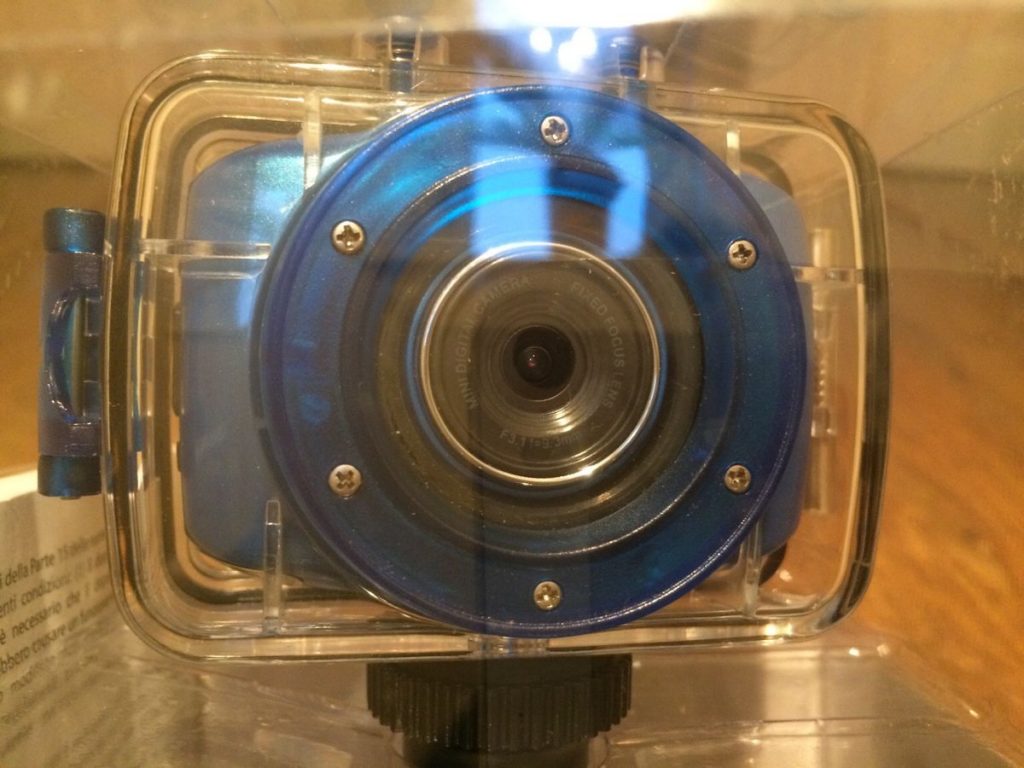









 This latest micro tripod from Joby is designed to stay on the camera at all times, when you fold it down it fits under the camera base.
This latest micro tripod from Joby is designed to stay on the camera at all times, when you fold it down it fits under the camera base.
