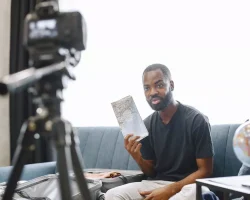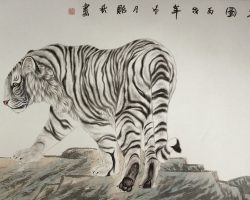
Chinese, Korean, and Japanese Tiger Art
Welcome to this lens dedicated to the tiger art of China, Korea, and Japan! Tiger art from these three countries has become famous all around the world and many tiger paintings, sculptures, statues, and other forms of art have been made in these countries over the centuries. Many have been purchased by art collectors the world over.
In this lens we’ll study the tiger art from each country, the characteristics of tiger art in these countries, and the meaning of the tiger in the traditions and folklore of China, Japan, and Korea.
Thank you for your visit and I hope you find this lens informative!
Lens intro image: Edo-period Japanese artist Utagawa Kuniyoshi’s (1797-1861) tiger print. Image used courtesy of Visipix.com
Table of Contents
Korean Tiger Art
Chinese and Japanese Tiger Posters on Amazon
Chinese Tiger Art
Japanese Tiger Art
Kishi Ganku Tiger Painting
Tiger Statues and Sculptures
Tiger Tattoos
In Conclusion
Tiger Art Link List
From the Same Author
New Guestbook
Korean Tiger Art
Traditional Korean Minhwa (folk) painting of a tiger and a magpie. In Korea, tiger art has been very popular over the millinea, especially in traditional Joseon-era Korean folk art (known as “Minhwa”).
Tigers made some of their earliest appearances in Koguryo paintings where they were being chased down by archers on horseback. Many of these mural paintings can still be found today on Koguryo-era temple walls in modern-day North Korea.
Tigers are an important character in traditional Korean beliefs and folklore and the mythical white tiger is traditionally the guardian of the East. Until the 1920s, the Siberian white tiger called Korea home and the tiger is mentioned in the creation myth of Ko-choson, which is one of Korea’s first dynasties. Tigers are one of the most common and prominent subjects of folk paintings, and are often portrayed as being friendly, approachable, and even silly or stupid. This stands in contrast to the artwork of most other countries where the tiger is portrayed as being an intelligent, proud, and fierce animal! In many folk paintings, the tiger is a companion to the mountain spirits. Many Korean folk paintings feature a magpie (a bird that’s considered to be an auspicious omen and a bearer of good news) cackling at a tiger, or the tiger with a lion or rooster. Tiger skins were also painted by minhwa artists and were much more affordable to the common person than real tiger skins. These paintings were supposed to invoke the tiger’s guardian powers.
However, the tiger also has more serious portrayals in Korea. Many Koreans believe the tiger is a mountain god that can determine the fate of a person. Also to many Koreans, the tiger is the guardian spirit of Korea. Tiger decorations can be found in many Buddhist temples and shamanistic ritual sites across Korea and tigers are also found on mural walls of many of Korea’s ancient kingdoms such as Koguryo and Paekche. And of course the tiger has also been the silly, clumsy animal in many a Korean folk painting and folktale.
In 1988, the tiger took on a new significance for Koreans when a tiger was chosen to be the mascot for the 1988 Seoul Summer Olympics. The tiger was named Hodori (derived from “horang-i dori,” or “boy tiger,” in Korean) and he was featured on many an Olympic souvenir item that year! There was also a female tiger named Hosuni, but she was rarely used.
Chinese and Japanese Tiger Posters on Amazon
Here are some nice reproductions of the famous Chinese and Japanese tiger paintings of centuries ago (as well as some modern-day artwork) available in poster format from Amazon:

Chinese Tiger Art
A Song Dynasty, Shaoxing Period-era (1159 AD) illustration of a tiger from a medical book. In Chinese culture, the tiger is revered as a creature of great courage, prowess, and beauty. It is the king of the wild and is a creature of masculine principles. The Chinese tiger has the power to drive away demons and ghosts and brings good fortune and luck to all those who keep its image close at hand. Furthermore, the tiger represents the basic drive to progress, achieve, and succeed. Also according to traditional Chinese beliefs, a tiger lives to be 1,000 years old and when it reaches the age of 500, it turns white. Therefore any tigers in Chinese white tiger artwork are said to have passed the age of 500 years.
Tiger statues dating back some 7,000 years have been found in China and tigers are carved on many a tomb or monument. Many of the Chinese deities and legendary figures such as the Taoist “First Master of Heaven” Zhang Daoling, the God of Wealth Chao Gongming, and (occasionally) the mythological exorciser/ghost vanquisher Zhong Kui are often depicted riding a tiger in Chinese art.
For all these reasons, Chinese tiger art is displayed prominently in many Chinese businesses, offices, and homes. In addition, tigers appear on children’s clothing and many women in southern China place paper tiger images in their homes on the birthday of the tiger (March 6th, or the second moon of the lunar calendar) to prevent quarrels and to keep vermin such as snakes and rats away.
In Guizhou province, many of China’s ethnic minorities such as the Miao incorporate tiger motifs into batik artwork. Many of these pieces are very stunning and intricate.
Tiger paintings in China can range from folk art paintings to simple watercolors to modern paintings most people nowadays associate with the Chinese tiger. All of these paintings have one thing in common: they capture the ferocity and gracefulness of the tiger for all to see!
Japanese Tiger Art
Tiger art is also prominent in Japanese culture. The white tiger in particular is a common motif in Japanese paintings and artwork due to its status as a deity in the Shinto religion. Ironically enough, tigers aren’t native to Japan, which is why many Japanese artists from centuries past copied their works from the Chinese paintings.
Three Japanese artists who became particularly famous for tiger paintings during the Edo period were Kishi Ganku (1749 or 56-1839), Maruyama Okyo (1733-1795), and Katayama Yokoku. Ganku had the head of a tiger which became the basis of many of his paintings while Okyo had a tiger pelt which made drawing a tiger’s skin very easy. Yokoku’s paintings often depicted tigers as a traditional symbol of strength, and the tigers in his paintings are often shown emerging from bamboo.
In addition, other prominent Edo-era Japanese artists such as Okyo’s student Kameoka Kirei (1770-1835), Ganku’s son-in-law Kishi Renzan (1805-59), Kano Tsunenobu (1636-1713), and Katsushika Hokusai (1760-1849) painted some very famous tiger paintings. Hokusai’s “Old Tiger in the Snow” and “Running Tiger” as well as Kirei’s “Tiger Looking to the Moon” are staple Japanese tiger paintings from this period.
The popularity of tiger art continued during the Meiji era (1868-1912) in Japan. Artists such as woodblock (Ukiyo-e) artist Koson Ohara (1877-1945) made some amazing tiger paintings and woodblock prints during this period.
Since tigers are not native to Japan, it was not very easy to find a live tiger to get all the facial and body features down exactly as it was in China. However, there was an abundance of tiger skins and the Japanese artists of the time often based their paintings on these skins. This is why in many of the paintings the tiger’s skin is beautifully accurate, but in other paintings the tiger has a flat nose, abnormally large eyes, large paws, and small ears!
Tigers were also frequently used on the banners and wall paintings of samurai, to whom the tiger represented ferocity, strength, courage, and stubbornness, as it still does to the Japanese people to this very day.
Today tigers are still painted by many Japanese artists both on canvas and brush and in modern-day computer vector drawings. These artists have picked up where artists of centuries past such as Ganku and Okyo have left off!
Kishi Ganku Tiger Painting
This is one of Kishi Ganku’s paintings of a tiger. Notice the flat head and small ears on this tiger. This is very typical for Japanese tiger paintings from that period of time.
Tiger Statues and Sculptures
In addition to paintings, tiger statues and sculptures are commonplace in China, Japan, and Korea. Generally speaking, the statues and sculptures have all the same meaning as the paintings, but some have had and still have traditional uses.
In Japan during the Edo Period (1600-1848 AD), small tiger dolls made of papier mache known as Harikonotora were carried by travelers on the Tokaido highway. These were especially popular among samurai lords who believed the tiger could travel a thousand miles with ease and the dolls would inspire his entourage to do the same. Also many years ago in Japan, small tiger sculptures were given to boys on Boy’s Day (now known as Children’s Day) as a token to protect them from evil spirits and to foster growth and maturity.
Tiger Tattoos
Chinese and Japanese tiger art designs are very popular tattoo designs. Generally speaking, tiger tattoos can be found in virtually every country in Asia and have been for many centuries. However, Japanese tiger tattoos (i.e. tattoos with Japanese tiger designs) are the most popular and prevalent of all the tiger tattoos.
Tattooing in Japan has a very complex history that would take a very long time to explain on this lens. The popularity of Japanese tiger tattoos in particular stem from the tiger paintings described above. The tattoos drew inspiration from the Chinese and Japanese tiger paintings described above. However, it wasn’t until toward the end of the Edo period that tattooing became popular in Japan. The tattoo designs that have become famous over the years were widely influenced by the Ukiyo-e (traditional Japanese woodblock art) prints of the time. Another source of inspiration were the Chinese tiger paintings of the time. After seeing these elaborate paintings, many people – Japanese and non-Japanese alike – were inspired to have tattoos of these drawings drawn on their bodies.
During the 17th century or so, tattooing in Japan became both taboo and forbidden by law due to the popularity of Chinese culture in Japan and the popularity of tattoos among the underclass and the Yakuza mafia syndicates. Laws prohibiting tattoos in Japan were lifted after 1945, but this taboo still exists up to the present day. Despite this traditional taboo, a growing number of young people in Japan are becoming more and more open-minded about tattoos and getting some of their own.
The tiger in the tattoos often represent power and dominance. A resting tiger may represent dominance whereas an attacking tiger may represent power and aggression. This symbolism has made the tiger tattoos very popular in Asia over the centuries.
In Conclusion
Tiger have been a part of Chinese, Japanese, and Korean cultures for almost as long as they’ve been in existence. They’ve been in the artwork of these countries for many thousands of years and hopefully will remain in their artwork for many more centuries to come!
Thank you for stopping by and please come back! I will update this lens when time permits. Please remember to check in again for any new updates!
All images copyright: Wikimedia Commons.
Tiger Art Link List
You can read more about Asian tiger art and art from Asia in general at the sites below:
Japanese Tiger Art
Interested in tiger paintings from Japan? Be informed about the various mediums in which the Japanese have produced Japanese tiger art.
Tiger in Chinese culture – Wikipedia, the free encyclopedia
Wikipedia entry about the tiger in Chinese culture.
Chinese Tiger Art
The tiger has been a potent symbol in Chinese art throughout the history of the nation. The animal is one of the twelve characters of the zodiac calendar. As such the tiger is considered to have an authoritative personality that is considered to be t
About Korean Paintings
Another resource for Korean art that’s very in-depth and reliable.
Japanese Tiger Statue – The Old Tokaido
Blog entry about Japanese tiger statues.
Korean Focus eBulletin: White Tiger to Roar Loud and Proud in 2010
Very fascinating and in-depth article about the tiger in Korea and its place in Korean beliefs, culture, and society.
Japanese tattoos – what do they mean? Japanese Tattoos Designs & Symbols – Japanese tattoo meanings
Japanese tattoos – what do they mean? Tattoo Designs & Symbols – Japanese tattoo meanings
Japanese Tiger Tattoos
Interested in a tiger tattoo from Japan? Discover the age old traditions associated with Japanese tiger tattoos.
Tigers in Japanese Art at the Saint Louis Art Museum
Article about Japanese tiger art and the artists who painted them.
The Beautiful Oriental Art of Koson Ohara
Very comprehensive site about Koson Ohara. Featured on this site are a biography and many of his paintings.
The Asian History Blog
A new blog from yours truly pertaining to the history of Asia.
From the Same Author
While you’re at it, I would appreciate it very much if you would check out some of my other lenses related to Asian culture! All feedback on these is greatly appreciated.