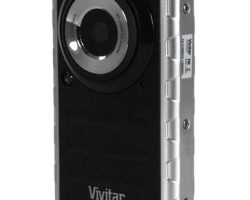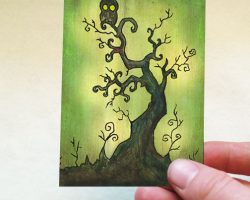My Personal Introduction to Artist Trading Cards
I was introduced to Artist trading cards or their equivalent ACEO’s by Ebay. Not knowing about artist trading cards, I was browsing around in the art categories on Ebay and kept seeing reference to ACEO.
I had to find out what it was. It is actually an art format, sized the same as the ubiquitous Trading Cards so beloved by kids of all ages. That is 2.5 X 3.5 inches exactly. The acronym stands for Art Cards Editions and Originals. It could be in any media at all and had been started on Ebay around 1996.
Anyway, I had always prepared for my painting by doing several small sketches to get right the composition / colour / etc and found that this size format was a natural for me. I tentatively put the first listing of an ACEO painting on Ebay and WOW it sold!!! Fantastic!!! I had soon sold around 50 of these little miniatures and felt great.
That first aceo painting was a scene from Portmeirion in Wales where the exterior scenes for the TV programme The Prisoner was filmed. Remember Patrick McGoohan, Prisoner Number 6. This was the rear of his circular house in the village. (see picture above).You can see more of my art on my blogs Painting With John and Artyfax, the trials and tribulations of a leisure artist.
I hope to give an account of the history and potential of these wonderful little works of art, they are a great way for anybody to start their very own art collection. They are fun, affordable and a real insight into the work of any artist that you like. Further to this I will talk about the making, collecting and selling of ACEO’s.My own personal collection of works by other artists is several hundred, but I think that this will grow substantially in the future. Why not try it out?
I originally wrote this lens specifically to cover art cards which were made for selling and so the term ACEO is used throughout the lens. However, I now recognise the similarity between these and art cards traded and indeed the only difference is that one is sold ( ACEO) and one is only ever traded (ATC). Therefore it should be taken as read, that whenever the term ACEO is mentioned in this page, it refers to either form of artist trading cards. I will gradually rewrite this anomaly out of the lens as it is modified.
please note the copyright of all images is the property of the original artist, unless otherwise stated all art and photographs are by Artyfax
What is an ACEO?
The ACEO format
abstract building the cityACEO (artist trading cards) are a particular art format which is defined by its size. The acronym stands for Art Cards, Editions and Originals. This reflects the idea that they are sometimes made as part of a series or may be made as numbered editions, usually limited editions. These miniature works are only 2.5 X 3.5 inches. This incidentally, and not by accident, is the size of the ubiquitous Trading Cards beloved by kids of all ages and sizes. This means that there are many products available for storing and displaying the art work, from simple plastic wallets to A4 loose leaf pages with multiple pockets, and whole display books. The miniature aceo art works can of course be framed for display either singly or as multiples.
Collectors often come up with their own devices or simply use a favourite box ( of the right size of course) and I have even heard of them being used as dolls’ house art.
It is a format that started back in 1996, and soon grew into a very popular collectible area. A search on Ebay.com for ACEO can bring up 3-4000 items (rather less in the UK as you might imagine being a much smaller market, but we are getting there) with aceo’s available in so many different media it soon becomes confusing. Watercolor, oil, acrylic, pencil, collage, photographic images, computer generated images….. the list goes on.
ACEO’s are a really inexpensive and fun way of starting your own original art collection.
Alternatively, for those with an artistic bent, art cards can be traded with other artists, almost always as originals or “one-of-a-kind” (OOAK). This was thte original means of dispersal when the format was introduced, see a short history below. When traded they are called ATC’s , short for artist trading card.
My ACEO’s on You Tube
A Portfolio of ACEO paintings by myself on YouTube
This video to be found on YouTube was an experiment for me. A selection of some of my ACEO paintings, backed by my own soundtrack, hope you like it.
Some of my favourite artists’ sites on Ebay
I have at least one work by most of these guys in my own collection of ACEO’s
There are many, many really great artists selling ACEO’s on Ebay. Some are selling simply to attract attention to their larger works, others sell ACEO’s as their main line. If you are interested, then give them a quick once over. I did not intend this lens to be a commercial, but hey! we all need to make bread, so please forgive the intrusion.
I am not selling on Ebay at the moment, and have given up my Ebay shop, please watch this space for news of developments on Etsy.
ARENA-CREATIONS
Immortalising Dreams, Moments and Memories……….. Artist, Gaynor Lewis shows her endless inspiration and expression through her artwork. Bringing extra to your life through art – Original artwork, prints, greeting cards, gift tags and commissions.
Aartless ACEO Gallery
ACEO Originals, Limited Edition ACEO Prints, Postcard and other Small Format Art by JAN VALLANCE. Direct from the artist. Cats, Portraits, Landscapes, all in Jan’s instantly recognisable and individual style.
Naj – My Depictions
Internationally selling UK based artist. Sells promotional samples of small format art, undertakes commissions for art work such as portraits, pet portraits and other custom art commissions, including canal art.
Round the Cauldron
I was raised in California but I now call Scotland my home. My two biggest inspirations are my children and my love of nature. I have been an artist for as long as I’ve been able to hold a pencil, working mainly in Graphite and Watercolour.
Mareens Art Gallery
*Contemporary Art* This Gallery is all about the art created by Mareen Haschke. Purchase ACEOs (Art Trading Cards), Fine Art Prints, and Originals such as pastel drawings and acrylic paintings directly from the artist.
ACEO Links On The Web
just a small selection to wet your apetite…
Here I have tried to provide links to sites with articles about the subject rather than artist sites, I will be adding more regularly.
A painting a day
From Shanti’s world of watercolour, A painting a day seems like a wonderful target. A great way of building up a real expertise. Why don’t I do it?
all you need to know
Probably the first and last link about ACEO’s you should need.
Entry in Wiki
A highly debated offshoot of artist trading cards are the “art card, editions and originals” (ACEO). ACEOs originated when some artists began to create cards to sell on eBay, in addition to trading among themselves. The selling of these cards is a sore point with some ATC purists; however the practice is not unprecedented: trading cards in other areas such as sports have also been traded and sold.
Art in your pocket
Basics of ATC’s ( Art Trading Cards)which are the equivalent of ACEO’s but are traded rather than sold. And importantly, many different ways of making them. Materials and techniques.
More ACEO Artists on the web
another list of links to fantastic artists
It never ceases to amaze me how how much can be contained in one little 2.5 X 3.5 inch painting. Here are some more of my favourite artists aceo’s:-
Affordable art – Ken Gillam
Ken Gillam is a Marine and Landscape Artist based in the South of England working in Watercolour and Acrylic. This site features some of his Miniature Paintings.
Original ACEO art for sale
About the artist, Jim Read
As a scholar I was taken to The British Museum and there saw my first nude, a sculpture.
I was entranced by the perfection of the form and the ever changing lines as I moved around it. I never lost the sense of awe I felt then and it is only now in later life that I feel able to commit my fascination to paper.
ACEO’s from the ACEO UK, Ebay group
a small selection from some fine artists
The Ebay user group ACEO UK has recently started to take notice of ths exciting development and list art videos (aka showreels) on You Tube. This is a group endeavour.
Artist Trading Cards In The News
Artists are creative people and like to keep up with new ideas.
Who is writing about these new ideas and what do they have to say? Find out here:-
Loading
History of ACEO’s
What and Why
jester aceo atcWe have seen above two variations of the artist trading card, ATC and ACEO. And how they only differ in that one is sold and the other is only ever traded. How did this come about?
Artists have always painted miniatures for patrons but in September 1996, Swiss artist M Vanci Stirnemann formally identified the concept and format of artist trading cards now known as ATC’s. I have also shown above that ATC’s are not limited to any particular media but can be created in almost any way that can be envisaged. I have listed and given examples in my lens Making Artist Trading Cards. The original idea was that ATC’s should be exchanged between artists and never sold or indeed should not involve the art establishments selling art. However the internet was taking off at this time and this helped to create a popular demand for this format. It very soon became established around the world particularly in the USA thanks to the involvement via the internet.
For more information see:-
Time line for ATC’s
ATC Quarterly
Collecting ACEO’s
As Opposed To Trading ATC’s
flower garden abstract atc aceoSome time after the introduction of the concept of the ATC an artist selling her work on Ebay (ID Bone-Diva, real name Lisa Luree) put some artwork in this format up for auction. This caused consternation amongst many supporters of the format and Lisa formed a breakaway group which came up with the name ACEO ( Art Cards Editions and Originals) as an acronym for art cards which were sold. This represents the fact that art cards are produced as originals, in series or as editions (open or limited edition prints). Ebay and other sites sell quite large numbers of ACEO’s to artists and collectors looking to start their own art collection at reasonable prices. Many are sold very cheaply by amateurs by auction but established artists with a strong following can command premium prices as you would imagine. Prices in the latter case can be relatively inexpensive but still command prices of $4-500.
For more information on the controversy see, ATC’s vs ACEO’s The Real Story
Selling Your ACEO’s On Ebay
A Quick Introduction
Collecting, selling and trading ACEO art (Art Cards Editions and Originals) is as easy as buying and selling anything on eBay — and it has the advantage of a specialized market. Here’s how to turn drawing miniature artworks the size of trading cards (2 1/2″ x 3 1/2″) into some added income to help you add to your collection!
This image is of one of my early watercolour ACEO’s sold on Ebay. A good price is difficult but they are fairly quick to complete and if it sells short it is no great loss. take it on the chin and try again with another. There are other on-line sites and I will add some of these very soon to the lens on Selling ACEO’s; the next in this series. For now check out the recommended links on the side bar.
read this lens for more detailed informationHow to sell ACEOs on Ebay
Some Featured Items From Google News
Sometimes the items discovered by the Google News module are the sort that you don’t want to lose. For example the first in the list below is about hhow a school is using trading cards to overcome the lack of an art tteacher and structured art lessons. How great that this hobby (or passion even) can be used to help school kids in this way. I decided to keep track of some of the more relevant and interesting items for reference.
Art Cards In School
How the use of art trading cards is helping school pupils
trading with a difference
A different take on the trading of artist trading cards
Reader Feedback
I look forward to hearing any feedback!
An artist always craves attention, we prefer to be told how great or original we are BUT I am a realist, let me know what you think and if you don’t like it … well I will just use the input to improve on my next piece – thanks