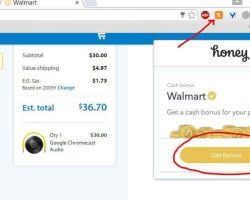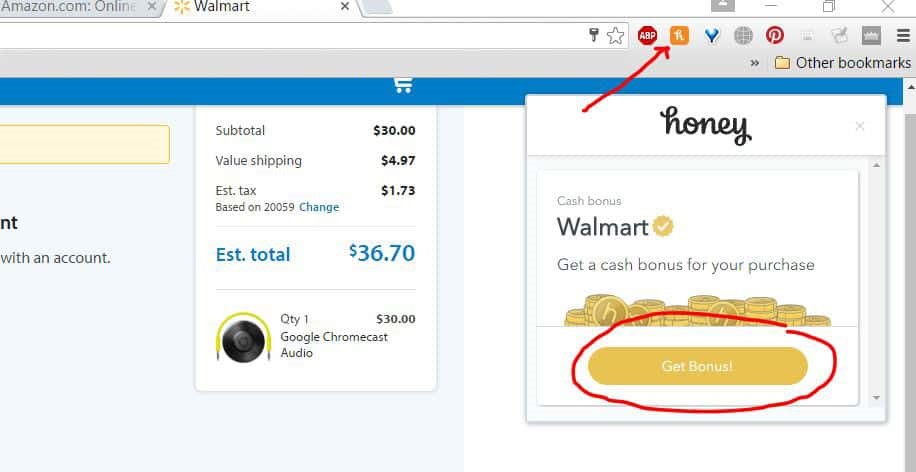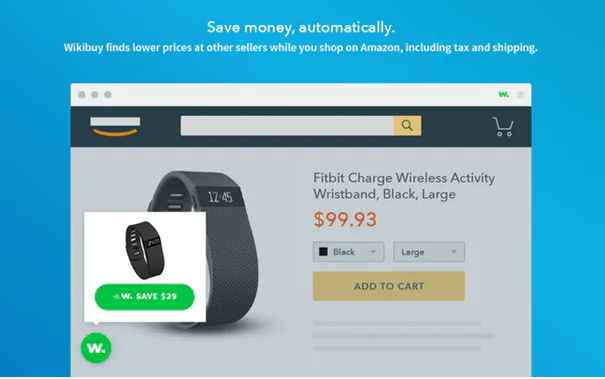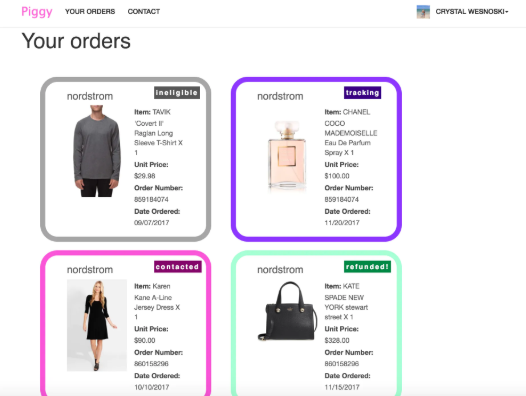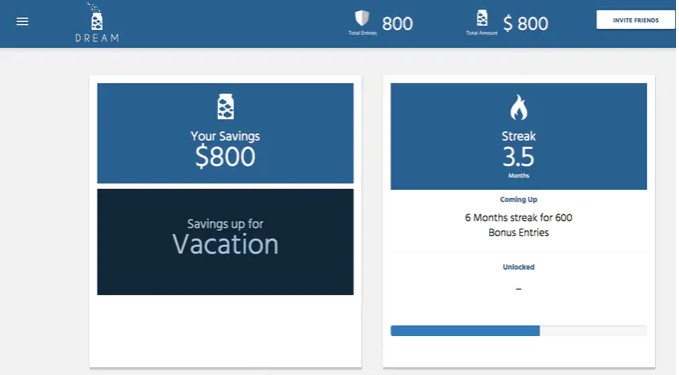10 Steps to Follow Before You Start a Crafts Business
Being self-employed is the dream of many people running that daily 9-to-5 treadmill. If you’ve been mulling over the possibility of starting a crafts business, check out my ten recommended steps to follow before starting your business.
1. Think About Why You Want to Start a Crafts Business
Maybe you want to turn a hobby into a moneymaking business. Perhaps you’re just fed up with your day job and want to make the transition from working for someone else to working for yourself. Are you spending too much time at the office and feel a home-based craft business will give you more time with your family? Whatever the reason, and you might have more than one, sit down and give this question some serious thought.
2. Get Good Practical Experience
Opening a crafts business, especially if you plan to use it to replace your day job, isn’t something that you just wake up one day and decide to do. If you want your craft business to be a success you need to have experience ranging from basic design to complete construction.
3. Go to School if You Need to Hone Your Craft-Making Skills
It’s never a bad idea to take a class in your field of arts or crafts to advance your basic skills. Watching the instructor and your peers just may show you a better way to set up your workbench, perform your craft or you may get a referral to a fantastic vender. It’s also a great way to network, which can be helpful when growing your craft business.
4. Select Your Business Entity
Every choice and necessary business action you take in the start-up phrase of your craft business can vary based upon the type of business entity you select. If you don’t have any prior experience working for yourself, it’s a hard decision. Luckily, you only have three choices from which to choose: sole proprietorship, flow throughs or corporation.
5. Identify Your Customer
Before you hit the drawing board you have to consider who your potential customers are. A starting point is the age old male versus female demographic. However, male or female is too broad – you can’t stop there. Take this further by considering exactly what type of product you wish to handcraft.
6. Narrow Your Focus
When you first start your business, don’t take on too much and be all over the map with your product line. Concentrate on what you do well and with time and experience expand from there.
7. Check Out Your Competition
If you have too much competition, you don’t necessarily have to abandon your dream – develop a niche that is not yet saturated. On the other side, if you don’t have any competition, this may not be a good thing. It could be there is not enough of a market for your art or craft to make it a viable business.
8. Find Vendors
You need to find vendors that have wholesales terms so you can buy with a discount and establish terms. You also need this information because if you don’t know how much your vendors are going to charge you for the raw materials to make your product, how can you set a reasonable retail price? This also helps you figure out many items you have to sell to realize your personal or financial goals.
9. Set Up a Work Space
The great thing about most craft businesses is that they are ideally suited to operate as a home-based business. If that’s your plan, look around your home and map out where you will store inventory, take care of the business details like bill paying and make your craft product. If you’re planning to rent a shop, this expense needs to factored into your cost of doing business.
10. Write a Business Plan
Many business owners think they only need to prepare a business plan to get outside financing from a bank or other lender. Not true. A business plan is your roadmap to success. All craft businesses should have one so you can anticipate problems and come up with solutions.