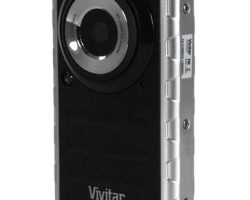Samsung HMX-Q10 Camcorder Review
The Samsung HMX-Q10 is a high definition camcorder that captures 1920 x 1080 video in the H.264 to SDHC memory cards. It offers a 2.7-inch LCD display, 10x optical zoom lens with optical image stabilization and a unique grip which lets you flip the camcorder to film with both the right and left hands.
The Samsung Q10 retails for $299. Full specifications can be found here.
Samsung Q10 at a Glance
The Good: Strong video quality, responsive touch-screen, nice design
The Bad: Awkward zoom lever, no automatic lens cover
Samsung HMX Q10 Video Quality
Samsung’s HMX Q10 records 1920 x 1080 video in the H.264 format. It’s also capable of recording at 720/60 frames per second for capturing fast-moving subjects and at VGA resolution.
Given its lower price tag, the Q10 is competing more with pocket camcorders and it clearly exceeds them in the quality department. While there were instances of over-exposure, with bright sunlight washing out highlights, the Q10 captured mostly crisp, color-accurate video. It did well indoors as well. I took it into a dimly lit aquarium and after a second or two of blur as it sought to establish focus, the Q10 was able to resolve the scene quite well considering the challenging environment.
You can also snap 4.9-megapixel still photos with the Q10, although you should steer clear of taking stills with the Q10 as the results were unimpressive.
Optics
The Q10 packs a 10x optical zoom lens with optical image stabilization – a nice plus not usually found on lower-cost camcorders. There’s also a digital zoom, which, fortunately, can be deactivated. All-in-all, a nice optical package. The only draw back is that there’s no automatic lens cover. However, there is a built-in cover that flips open and closed using a switch on top of the lens barrel – that’s a far better option than a lens cap, but not as good as an automatic cover.
Samsung HMX Q10 Design
The design of the Q10 is pretty spartan, with few external controls outside of a zoom lever/shutter button on the back of the camcorder. Flip open the 2.7-inch display and you’ll see only a home button, which brings you into the camcorder’s internal memory.
With the Q10, Samsung introduced a design innovation called the “Swithgrip” – which essentially lets you film using either your right or left hand. When you switch from right to left, the menu items on the display will automatically orient themselves correctly. Since there are no external controls on the top of the camcorder to operate, the transition from right-handed to left-handed filming is seamless. Left-handed users, rejoice!
Thanks to the use of flash memory, the Q10 is quite light and compact, weighing in at .4lbs and sized at 4.7 x 2.1 x 1.7 inches. It certainly won’t be a drag to carry the Q10 around with you on long trips. Aesthetically it won’t turn many heads but is available in your choice of black and blue. The only real knock on the design is that wrist strap, which is kind of flimsy.
Q10 Features
You’ll find a nice selection of shooting options on the Q10, despite its budget price tag. You’ll have time lapse recording and a selection of digital effects to apply various filters to your video including black and white, sepia, negative, art, noir, western, dazzle, and ghost. You can switch between automatic and manual recording, where you’ll have the ability to focus manually, set white balance, adjust exposure, night mode, and backlit compensation. All in all a very strong feature set for a camcorder at this price.
The Q10 is loaded with Samsung’s Intelli-Studio software, which installs automatically whenever you connect the camcorder to a computer via USB.
Menu and Display
The Q10 offers a 2.7-inch touch screen LCD display. It’s quite responsive and it’s helped along with an icon-driven menu interface. Pop open the display and you’ll see a row of icons indicating your scene mode and then controls for switching between still and video capture, zoom and playback. It’s always better to have more real-estate on a display when working with a touch-screen, but Samsung keeps the number of icons on the display to a minimum so it’s easy to hit the ones you need with your finger. At any point you can hit the “home” key on the exterior of the display and get back into the main menu.
Samsung HMX-Q10 Memory
The Q10 records directly to SDHC memory cards, so you’ll need to factor in the cost of a memory card into your equation. The Q10 cannot record to newer, higher-capacity SDXC cards so you’re memory capacity is limited to 32GB (or eight hours of HD recording).
Bottom Line
If you’re in the market for a low-cost HD camcorder but are leery about the quality and limited feature-set of a pocket camcorder, the HMX-Q10 is definitely a solid choice. It’s slightly more expensive than most pocket models on the market at $300, but delivers a better zoom, better video quality and a more robust feature set. It’s unique “SwitchGrip” design gives both left and right-handed users the ability to hold the Q10 naturally and comfortably. All-in-all a good choice in the budget-end of the HD camcorder market.