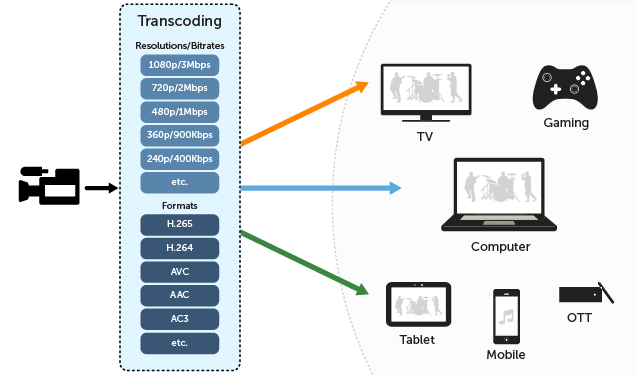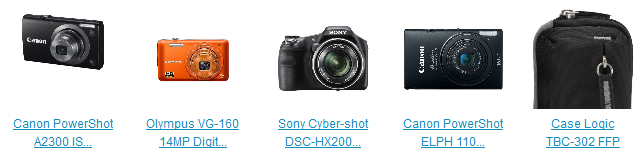GPS Camcorders: A Guide to GPS Camcorders
The current technological sophistication that quite amazes me is they can know where you are. That is a very rapid progress in my opinion. This technology is very beneficial for some sectors of life, be it the business world or even for those of you who love to travel.
The same global positioning system (GPS) that helps you navigate around town in your car has started to appear inside digital camcorders.
The first GPS camcorders were introduced in 2009 courtesy of Sony and include the HDR-XR520V, HDR-XR500V, HDR-XR200V and HDR-TR5v.
What Does An Internal GPS Receiver Do?

The GPS receiver collects location data from satellites circling the Earth. Sony’s camcorders use this data to automatically adjust the unit’s clock to the proper time zone. Not much use if you’re filming the backyard barbeque, but certainly a convenience for international travelers.
The camcorders also use GPS data to display a map of your current location on the LCD screen. Don’t confuse these GPS camcorders with navigation devices, though.
They won’t offer point-to-point directions.
A New Way to Organize Video

The real benefit of the GPS receiver is that it saves location data as you film. With this information, the camcorders will create a map on the LCD display with icons marking all of the locations where you shot video. Rather than search for saved video files by time or date, you can use this “Map Index” function to find your videos by location.
When you’ve transferred your video to a computer, Sony’s Picture Motion Browser (PMB) software will automatically merge the location data from the GPS receiver with the appropriate video clips and then plot those clips on a map as tiny thumbnail images. Click on a thumbnail in a given location, and you can view the video you filmed there. Think of it as new way to organize and visualize your saved video files.
Can You Geotag Videos Like Photos?

Not quite. When you geotag a digital photograph, you embed location data inside the photo file itself. This way, when you upload photos to websites like Flickr, the GPS data goes with it and you’re able to use Flickr’s mapping tool to view your photos on a map.
With these camcorders, the GPS data cannot be embedded into the video file. If you were to upload video to Flickr, the GPS data would stay behind on the computer. The only way to plot your videos on a map is on your personal computer with Sony’s software. That’s definitely a limitation.
Do You Need a GPS Camcorder?

If you’re a very active traveler who’s comfortable working with video files on a computer, the added functionality made possible by GPS technology is definitely beneficial. For casual users, GPS alone shouldn’t motivate you to buy these camcorders.
The true promise of GPS inside a camcorder will be realized when you can embed the GPS data inside the video file itself. Then you’ll be able to avail yourself to third party applications and websites that support location organizing and the mapping of videos.