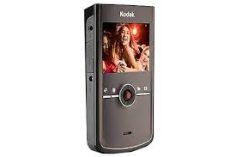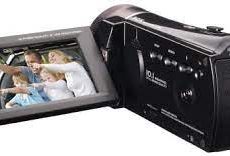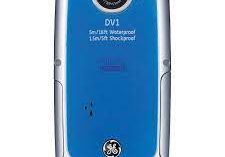Camcorders and TVs have a symbiotic relationship (like those birds that pick food off of a rhino’s back). When TVs converted to high definition, it wasn’t long before high definition camcorders appeared. So it’s no surprise that with a new generation of 3D HDTVs hitting the market, 3D camcorders have trotted along behind. Here’s what you need to know about them.
How 3D Camcorders Work
To get a true 3D image or video, you need a camcorder that uses two lenses and two image sensors to capture two sets of images.
This creates the “stereoscopic” effect that fools our brain into thinking we’re seeing depth on the screen. In some cases, these two lenses are built into the camcorder itself. In others, a double-lens kit is sold as an accessory: it can be attached to the camcorder when you want to film in 3D and removed when you want to film in 2D.
Since two lenses and two image sensors can add cost and bulk to a camcorder, some manufacturers have opted to do 2D-to-3D conversions using software inside the camcorder. Many purists would object to the use of software since it’s not creating a full-resolution 3D image, but if you only want to dabble with 3D on occasion, the software conversion minimizes your costs.
Will You Pay More for 3D?
The short answer is basically yes, for now. There aren’t many 3D camcorders on the market as this is written, but based on the selection currently available, you’ll definitely pay more for a camcorder that offers 3D functionality than one without (there are exceptions: see this roundup of 3D camcorders for the latest prices and models).
Do You Need Glasses to View Your 3D Videos?
That depends. Some camcorders offer special LCD screens that can display 3D footage without the use of glasses. The technology is called a Parallax Barrier: it basically embeds the polarized glasses that you’d typically wear on your face, on the display itself.
If the camcorder does not require glasses to view your videos in 3D it will typically work with a dedicated media viewer – basically a small digital frame – that uses the same parallax barrier technology found in the camcorder’s display.
Other camcorders require you to output your video onto a 3D capable TV via an HDMI cable, where you will indeed need glasses to view your videos in 3D.
Can You Edit 3D Video Files?
Yes. Some of the major video editing programs such as Adobe Premiere Pro and Sony Vegas Pro have added 3D video editing options already. Software included with Panasonic’s first 3D camcorder also allows you to edit the 3D video file as you would a 2D file.
3D Doesn’t Mean HD
It may seem a bit obvious, but don’t assume that a 3D camcorder is recording in high definition. Some 3D camcorder models currently on the market record in standard definition.
Do You Need a 3D Camcorder?
You should definitely not consider buying a 3D camcorder unless you already own a 3D HDTV. Otherwise, you’re only other choice to view 3D movies will be on a small 8-inch media viewer – and that’s not the ideal viewing experience for your home movies. You should also steer clear of 3D camcorders if 3D footage makes you ill. For now at least, most consumers would be better off taking a wait-and-see approach with 3D.