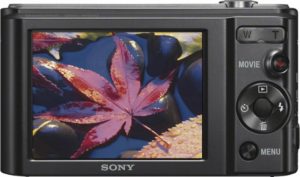My Black and White Photography Tips
Capturing the Beauty in Monochrome
Although most of the time I take photo in color, I sometimes also enjoy shoot in black and white. It is probably not as strong as color photo, but there is always classy, elegant, and romantic feelings produced from monochromatic photos. Thus, I would share some of my recent works in photography. All of the photos in this lens are in black and white, taken from different occasions and photo shoots. I also want to give some tips based on my own experience in taking monochromatic pictures. Please let me know about your opinion on my works, so I could improve my skill as a photographer.
When Should We Take Black and White Shots?
It’s all about timing
Based on my personal experience, I rarely set my camera in black and white format. I prefer to shoot in color, then later turn the image into black and white by using post processing software. However, there is a time when I want to do something more challenging, by immediately set my camera into monochrome mode so that I can directly take black and white images. The question is, when should we do it?
Street Photography
You may want to purely take black and white photos if you do street photography. There was a kind of unwritten rule among purist photographers that street photography should be taken in monochrome. It follows the example of the father of street photography, Henry Cartier Bresson.
Practically, turning your street photos into black and white can give more dramatic feelings, especially if you want to show an irony, sadness, or paradox in the society. Be sure that there are not too many objects in the frame so that the viewer can focus on your main subject.
Portrait
A normal portrait can look boring. Thus, to make them to be more interesting, you can turn the photos into black and white. It will make your portrait cooler and more elegant, especially if you can edit the shadows and highlights on the subject’s face. It would be more dramatic.
Creating black and white profile picture for your social network page is also a good idea. I always do this thing, because personally I perceived that people who put monochrome photos as their profile picture are more professional, wiser, and classy.
When you don’t have good source of light
Lack of good source of light in photography means that you have to increase the sensitivity of the camera (ISO). It means, you will have more “digital noise” in your photos. The noise can be visually reduced (if later you don’t have plan to edit the photos) by shooting in black and white.
Sometimes, when you find it to hard to focus your camera with auto focus (and you are not in possible moment to adjust the focus manually), you may want to set your camera in black and white photo as well. Blurry and out of focus photos umostly look better in black and white rather than in color.
When We Shouldn’t Convert Our Photos into Black and White
When your photo looks better in color
This is the simplest rule. If you are in a place with beautiful, colorful flowers, warm sunlight, and your model wears a dress that goes very well with the colors of the scenery, don’t shoot in black and white. Monochromatic photos tend to look colder, and if you want your images to look warmer you should keep it in color. Think as you are an artist because photography is just like painting with light. Then, decide which type of image would look better.
When the contrast between the subject and the background is too low
For example, when your subject wears light-colored plain dress (for example, yellow colored dress) and she stands in front of a plain, white background. You might want to keep the photo in color because if you turn it into monochrome it would look boring and not captivating.
When you shoot images for the sake of documentation or use it to complement factual news
If you shoot for an event, for example an annual day of your college and you want to publish it in college magazine later, don’t convert your photos to black and white. Although it may look more beautiful, the photo won’t seem factual. This is because the readers of the magazine see the photo as the complement of an article or a report of an event. They want to know how was the event, the real condition, and of course they prefer to see it in color. If you want to keep a documentation of important live events, such as wedding and birthday party, it is also better to shoot the image in color.
Tips to do black and white photo
Learn the basic concept of post processing software
Creating black and white photos means that you need to work a lot with the post-processing software. Thus, I recommend that you learn the basic concept of it. You don’t need to go for courses, just try to do some experiments and understand what will happen if you increase the contrast or decrease the brightness of the images.
Try to increase the clarity if it is necessary
In some of my black and white photos, I prefer to increase its clarity to the maximum level. It gives more visible detail to the texture of the objects, and can make you photo appear to be more impressive.
Vignetting
“Vignetting” is giving a shadow borders in the edges of your photos. It’s like framing your image with shadow. Sometimes, black and white photo can look more dramatic and better if you do this thing. Some software such as Adobe Lightroom can do the vignetting just in a second, and later you can adjust the intensity and volume of it for the best result.